Contentul AI Content Generator App
contentful
AI
Contentful recently released an exciting new App in its marketplace. This App leverages APIs from OpenAI to generate custom content for your site. If you are not familiar with OpenAI, you probably heard of ChatGPT, which uses the same AI engine.
I love the idea of leveraging AI to manage your content. I decided to install the app and take it for a test drive. I wanted to share with you a bit about it, as well as my likes and dislikes about the App.
How to Install it
Installing the App is straightforward. You can go to Contentful's Marketplace, select to install the app. Add your API Key, then provide a description of your site and organization. The description is used to help refine results for your organization, making sure to get the correct tone messaging.
Once installed, you can go to your Content Model section of Contentful and specify for which Content Types it would appear on the side bar.
How it works
The app works by making calls to OpenAPI for each of the following tasks:
- Generate a title
- Generate Content
- Translate Content
- Generate SEO description
- Generate SEO Keywords
For each task, you need to provide specific information that will be sent to OpenAPI. For example, the Generate a title action, you need to provide the field the value will be outputed to, as well as the locale. For Generate SEO description, you need to provide the field the value will be outputed to, as well as a field that OpenAPI will use as a reference for generating the description.
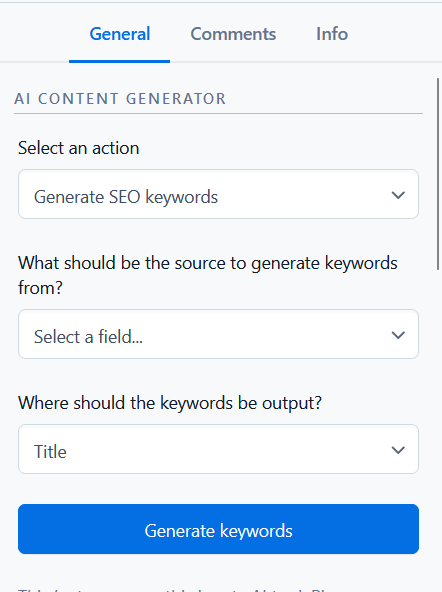
I spent an afternoon messing around with the app. I summarized what I like and dislike about the App so far. Since using the OpenAPI requires payment per API call, unless you have free credits, you may not want to just install and start messing around just yet. My likes and dislikes may help you decide if the AI Content Generator app is something you want to implement for your Contentful space.
What I like
1. Easy to install
The installation itself only took minutes. As I mentioned above, you only need to provide your API key and organization description. From there you only need to specify the content types you can access the App from.
2. It asks you for a description of your organization
I thought this was an important aspect of the App itself. I have tested several AI content generators, both OpenAPI and Notion AI being the best. For each you are able to get very specific in what you are looking for in your content. Even going as far as specifying the tone (casual, professional, fun) of your content. Having a description that the API can always reference to means you don't need to have to specify it for every call, and you know the content is always going to be aligned with your organization.
3. Generating SEO Description from existing field
You need to make sure your SEO description is reflective of the page its describing. This important for your search rankings. Inaccurate descriptions could get you penalized by Google when users search for your content. Being able to specify content on the existing page ensures that the description is truly reflective of your page's content.
4. Translation works well (from what I can tell)
I will say up front that despite my best efforts, I only speak one language. So it's hard for me to judge all translations. But for any content not generated by a native speaker, I would hesitate to use it with full pages.
That being said, translating small blurbs, page or button titles, or placeholder text seem to work well. I tested translating titles and placeholder text for my personal site. I compared the results with some sites that I know have had professional translators and was happy with the results.
What I dislike
1. The App still has bugs
In general, things are still buggy. This is understandable for a new app. As you can see when I am trying to select a field to base my generated SEO description, it is trying to pull content fields from the parent entry, but its not working correctly
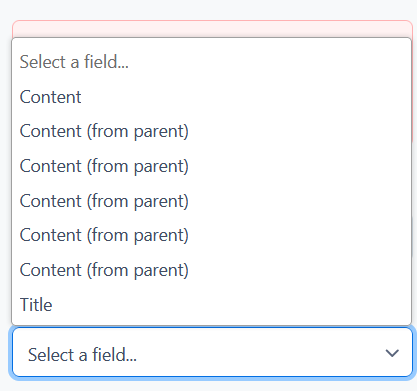
This was the most noticeable, but there were other smaller bugs I noticed. But I have no doubt these will be improved over time.
2. Most content requires Rich Text.
I am not sure what the limitation could possibly be to prevent adding it as a long text string/markdown. But with the exception of Generate a Title or Translate Content, fields require Rich Text. I know Rich Text seems like the natural field type for adding site content, but I know lots of editors who prefer working with markdown over rich text.
3. Styles are not maintained when translating
Annoyingly, everything gets dropped into a single Rich Text paragraph. You then need to go in and re apply all the headers, line breaks, etc. My guess is this is a development limitation. Since the JSON that describes the Rich Text breaks the content into elements, they probably need to combine it into one block text to send to the API. However, once they get the response back, there is no way for them to programmatically determine how to restructure the content to match the styles. So from that perspective the limitation is understandable.
At the same time, it makes me wonder why the limitation that I mentioned in the previous point exists. If no matter what they are just spitting out unstyled text, why do they force it to be a Rich Text field?
4. Generated SEO
Similar to the issue I mentioned previously, you need to specify a Rich Text field to put the generated SEO description and keywords. However, if you are using it for a website, you can't put rich text into a meta description tag. You can't have markup within that tag. This is the same for keywords, which in my mind have even less of a need to be in rich text. This would potentially force you to put it one field, then copy it into another
Additionally, It forces you to use a field on the existing page for the context when generating keywords and description. This makes sense to a degree, but it wouldn't apply if your page references entries for its content. A article page or blog post page may have all its content in a single Rich Text field. But it does not work if your page is made up of references to entries that have text within it.
5. Generated Title Context
From the testing I have done, it seems that generating a title doesn't seem to be based on the content of a given page. It seems to work primarily off of the description you gave your setting up your app. This could be helpful for fallback text, but is not helpful for generating titles for specific pages. This makes this functionality the least useful feature of the App.
Final Thoughts
While I think this app is promising, I don't feel like it is worth it in its current state. Especially since the Generated SEO content will most likely not work well with your existing field types, and the titles generated aren't even based on the page you are working on, that greatly limits the usefulness of the App.
However, I do believe that AI generated content will continue to play a more import role in website content management. And Apps like these only improve over time. So if are fine with some of the drawbacks I have come across, I encourage you to check it out yourself. If had any likes or dislikes different from what I shared, please let me know!